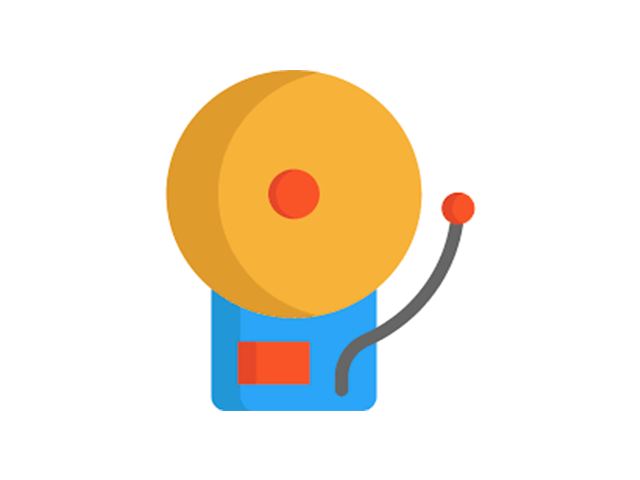Creating Class Teams based on Edval Timetable
To create Class Teams based on the timetable, first we get an export from edval containing the class names in excel – We filtered the classes from an edval rotation export to only show Year 12 classes for this example. We like to have classes in the format “Year 12 Subject 202X” so we copy…
Read more